What is Remote Device Management (RDM)?
Remote Device Management refers to the ability to control and monitor devices from a distance, typically through an internet connection. This can include anything from smartphones, laptops, and desktops, to smart appliances and security systems. RDM allows users to access, configure, troubleshoot, and secure devices without having to physically be present.
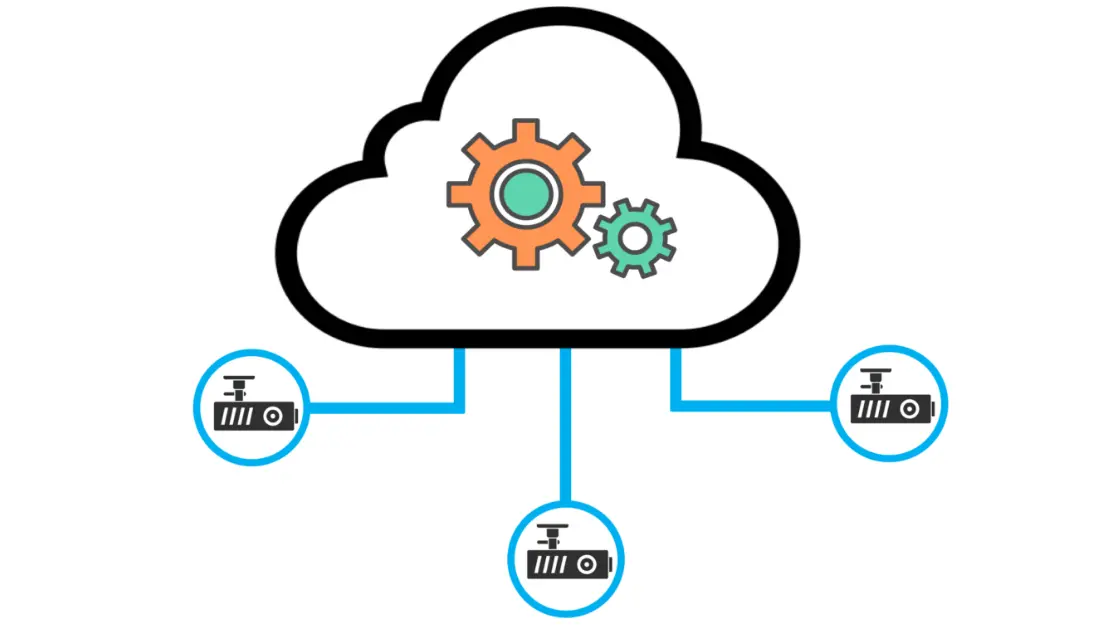
Why is Remote Device Management Important?
- Convenience: With RDM, you can check in on devices no matter where you are. This is especially useful in a world where working from home or traveling is more common than ever. You can monitor the health of your devices or make adjustments without needing to go to the physical location.
- Security: Keeping devices secure is crucial, particularly in a time when cyber threats are evolving. RDM can help enforce security measures like updates, passwords, and even remotely wipe data in case of theft or loss.
- Cost Efficiency: For businesses, especially in the U.S., RDM reduces the need for on-site technicians. Instead of sending someone to fix an issue, you can often resolve it remotely—saving both time and money.
- Support for IoT and Smart Devices: As more homes and offices adopt smart technology, RDM is the key to keeping everything connected. From smart thermostats to security cameras, RDM ensures that your devices stay updated and work seamlessly together.
How to Choose the Right Remote Device Management Solution
Choosing the right RDM system depends on your needs, whether personal or professional. Here are a few things to consider:
- Compatibility: Make sure the solution works with all the devices you want to manage. Some systems are tailored to specific brands or operating systems, while others offer broader support.
- Ease of Use: The interface should be intuitive and user-friendly. You don’t want to spend more time learning the system than actually managing your devices.
- Security Features: Look for solutions that offer robust security, like multi-factor authentication and encryption. Your devices and data should be protected from unauthorized access at all times.
- Cost: The best system for your needs doesn’t have to break the bank. Many RDM solutions offer scalable pricing, with different packages based on the number of devices you need to manage. Make sure you choose a solution that fits your budget without sacrificing essential features.
- Customer Support: If something goes wrong, you’ll want a responsive support team. Check reviews to see how well companies handle issues or provide assistance when needed.
Remote Device Management in the U.S. Context
In the U.S., where remote work, digital nomadism, and tech-heavy households are on the rise, RDM has become a necessity rather than a luxury. Families managing multiple smart home devices, and businesses with employees working from various locations, depend on RDM to stay efficient and secure. It’s not just a tool for IT professionals—it’s something that’s now integrated into the everyday lives of people from all walks of life.
In summary, remote device management is all about control, convenience, and security. With the right system in place, you can enjoy peace of mind knowing that your devices are working smoothly—whether you’re across town or halfway around the world.
